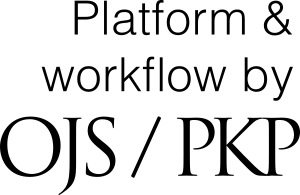Reviewer Guideline
Ethical Responsibilities of Referees
The evaluation of all studies by "Double Blind Review" directly affects the quality of the publication. This process provides confidence through objective and independent evaluation of the publication. In our journal, the evaluation process is carried out with the principle of double blind refereeing. Reviewers cannot communicate directly with the authors, and evaluations and comments are communicated through the journal management system. In this process, reviewer comments on the evaluation forms and full texts are communicated to the author(s) through the editor. In this context, referees who evaluate studies for our journal are expected to have the following ethical responsibilities:
- Accept to evaluate only studies related to their field of expertise.
- They should evaluate with impartiality and confidentiality.
- If they think that they are faced with a conflict of interest during the evaluation process, they should refuse to review the study and inform the journal editor.
- In accordance with the principle of confidentiality, they should destroy the studies they have reviewed after the evaluation process. They can only use the final versions of the studies they have reviewed only after publication.
- Evaluate objectively only with regard to the content of the study. They should not allow nationality, gender, religious beliefs, political beliefs and commercial concerns to influence the evaluation.
- Conduct the evaluation in a constructive and courteous manner. They should not make derogatory personal comments containing hostility, slander and insult.
- They should carry out the work they accept for evaluation on time and with the above ethical responsibilities.
Referees Login to the Journal System
- Open the web page of our journal.
- Click on the "Become a member" icon, fill in the requested information and confirm "Save".
- After your membership is approved by the editorial office, click on the "Login" icon. On the page that opens, enter your e-mail and password and log in to the Referee Panel.
- After logging into the system, click on "Go to Referee Home Page" from the menus on the left side. When you click on "Assigned Articles" from the page that opens, you will reach the list of articles assigned to you for reviewing. Click on "Detail" on the far right of the article title and download the word document with the blue icon added by the author to your computer. If you agree to evaluate the article, click "Accept Referee" at the bottom, if not, click "Decline". After the evaluation process of the article you have accepted is over, re-enter your system and click on the "Detail" of the article you have evaluated. After filling out the evaluation report of the article on the form that will appear - after indicating its qualifications / inadequacies - you can write your general thoughts and your opinion about the article in the "Comment to the editor" and "Comment to the author" sections. If you have suggestions for corrections on the text, please attach the file containing your suggestions for corrections from the "Click to browse" section in the "Upload file" window. Finally, make your final decision in the "Conclusion" section. If you think it is appropriate to publish the article in its current form, select "Publishable"; if you want to see the article corrected and want to see this correction, select "I want to see the article after it has been edited"; if you want to see the article corrected but do not want to see this correction again, select "I do not want to see the article after it has been edited". If you do not approve of publication, select "Unpublishable", click "Submit" and finalize your report.